oracle12c安装
安装oracle所需依赖包
yum install -y ksh compat-libcap1 binutils compat-libstdc++-33 elfutils-libelf elfutils-libelf-devel glibc glibc-common glibc-devel gcc gcc-c++ libaio-devel libaio libgcc libstdc++ libstdc++-devel make sysstat unixODBC unixODBC-devel numactl-devel zip unzip
修改系统参数
step1: vi /etc/sysctl.conf, 添加如下参数:
fs.aio-max-nr = 1048576
fs.file-max = 6815744
kernel.shmall = 2097152
kernel.shmmax = 1073741824
kernel.shmmni = 4096
kernel.sem = 250 32000 100 128
net.ipv4.ip_local_port_range = 9000 65500
net.core.rmem_default = 262144
net.core.rmem_max = 4194304
net.core.wmem_default = 262144
net.core.wmem_max = 1048586
保存并使之生效
sysctl -p
step2: vi /etc/security/limits.conf,添加:
oracle soft nproc 2047
oracle hard nproc 16384
oracle soft nofile 1024
oracle hard nofile 65536
oracle soft stack 10240
oracle hard stack 32768
step3: vi /etc/pam.d/login,添加参数:
session required /lib/security/pam_limits.so
session required pam_limits.so
step4:vi /etc/profile
if [ $USER = "oracle" ]; then
if [ $SHELL = "/bin/ksh" ]; then
ulimit -p 16384
ulimit -n 65536
else
ulimit -u 16384 -n 65536
fi
fi
step4: vi /etc/csh.login
if( $USER == "oracle" ) then
limit maxproc 16384
limit descriptors 65536
umask 022
endif
step5: vi /etc/redhat-release,修改为如下值:
Red Hat Enterprise Linux Server release 5.0 (Tikanga)
step6: 添加相关用户及用户组:
groupadd oinstall
groupadd dba
useradd -m -g oinstall -G dba oracle
echo "oracle"|passwd --stdin oracle (我比较懒,管道命令修改oracle密码)
Step 6: 创建安装路径及修改权限:
mkdir -p /u01/app/oracle
chown -R oracle:oinstall /u01/app/oracle
chmod 755 /u01/app/oracle
mkdir -p /u01/app/oraInventory
chown -R oracle:oinstall /u01/app/oraInventory
chmod -R 755 /u01/app/oraInventory
Step 7: su - oracle
执行vi .bash_profile, 其中ORACLE_SID的值可以自己定,我的设为orcl
export PATH
TMPDIR=$TMP;
export TMPDIR
ORACLE_BASE=/u01/app/oracle;
export ORACLE_BASE
ORACLE_HOME=$ORACLE_BASE/product/12.2.0/db_1;
export ORACLE_HOME
ORACLE_SID=orcl;
export ORACLE_SID
PATH=$ORACLE_HOME/bin:$PATH;
export PATH
LD_LIBRARY_PATH=$ORACLE_HOME/lib:/lib:/usr/lib:/usr/lib64;
export LD_LIBRARY_PATH
CLASSPATH=$ORACLE_HOME/jlib:$ORACLE_HOME/rdbms/jlib;
export CLASSPATH
使环境变量生效:
source ~/.bash_profile
step8:上传oracle安装包
linuxx64_12201_database.zip
step9:修改oracle安装包权限
解压oracle安装包
chmod -R 777 /soft
chown -R oracle:oinstall /soft
解压文件
cd /soft
unzip linuxx64_12201_database.zip
开始安装
export DISPLAY=:0.0
执行xhost+命令显示如下信息说明
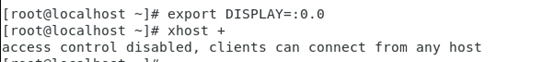
[oracle@oracle database]$ xhost +
access control disabled, clients can connect from any host
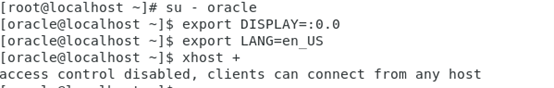
安装
./runInstaller -jreLoc /etc/alternatives/jre_1.8.0
这里会检查环境是否满足,请执行修改以满足安装环境
不设置邮箱,不更新
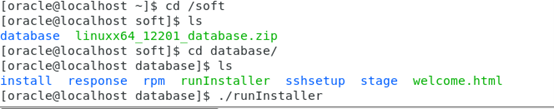
云服务器爆款直降90%
新客首单¥68起 | 人人可享99元套餐,续费同价 | u2a指定配置低至2.5折1年,立即选购享更多福利!
