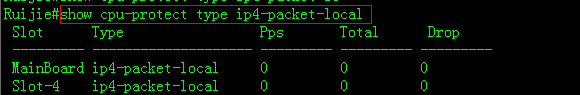锐捷交换机CPP配置案例
一、组网需求
现场一台S5750E交换机与S8606交换机通过三层口互联,发现S8606交换机ping S5750E 18024字节的包,发现规律性丢包(ping1000个包大概丢3个),目前关闭两台交换机NFPP的ICMP-Guard功能依然出现这样的情况,后通过确认是S5750E的CPP保护导致丢包,现需要对S5750E交换机的CPP中的ICMP PPS值进行调整。
二、配置要点
由于不同系列的交换机命令的配置及查看方式有所不同,对于CPP的调试命令都是在全局模式下以cpu-protect开头,可以在命令后面打?形式来确认,例如要调整CPP中ARP的PPS值为20000。对于S5750E系列交换机命令如下:
Ruijie(config)#cpu-protect ?
cpu Set cpu bandwidth
mac-address Mac address storm control
sub-interface Set globle control to packet
traffic-class Set traffic-class' configure
type Set packet's configure
Ruijie(config)#cpu-protect type arp-request bandwidth 20000
Ruijie(config)#cpu-protect type arp-reply bandwidth 20000
查看命令如下:
Ruijie#show cpu-protect
%cpu port bandwidth: 10000(pps)
Traffic-class Bandwidth(pps) Rate(pps)
------------- -------------- ---------
0 1000 0
1 1000 0
2 1500 0
3 8000 0
4 1500 0
5 1500 0
6 3500 0
Packet Type Traffic-class Bandwidth(pps) Rate(pps) Drop(pps)
---------------- ------------- -------------- --------- ---------
bpdu 6 1000 0 0
arp-request 2 20000 0 0
对于S8600系列交换机命令如下:
Ruijie(config)# cpu-protect ?
sub-interface Config sub-interface pps or percent
type Add an extend type
Ruijie(config)#cpu-protect type arp pps 20000
查看命令如下:
Ruijie#show cpu-protect summary
Type Pps Pri
------------------- --------- ---------
tp-guard 128 7
arp 20000 3
三、网络拓扑
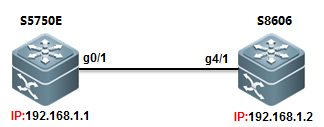
四、配置步骤
1)S5750E交换机的配置命令:
Ruijie(config)#cpu-protect type icmp bandwidth 5000 ------>更改ICMP的PPS值为5000
Ruijie(config)#cpu-protect traffic-class id 3 bandwidth 8000 ------>由于ICMP对应的class为3,故也需要调整class 3的pps值,这里更改为8000
Ruijie(config)#cpu-protect cpu bandwidth 10000 ------>更改送CPU处理的PPS值为10000
2)S8606交换机如果需要调整ICMP的PPS值,可以使用如下命令:
Ruijie(config)#cpu-protect type ipv4-icmp-local pps 10000 ------>更改S86交换机ICMP的PPS值为10000,默认是4096
五、功能验证
1)查看S5750E交换机CPP的ICMP相关信息:
查看S5750E交换机ICMP的队列值及pps值
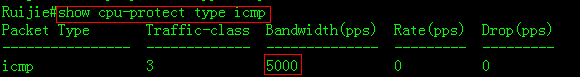
查看队列3对应的pps值:
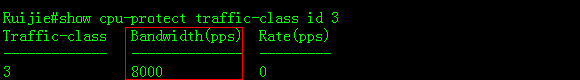
查看到CPP后每秒送CPU处理的最大PPS值:
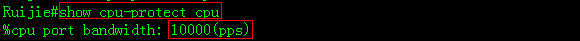
2)S86上查看CPP相关参数
查看CPP默认值:
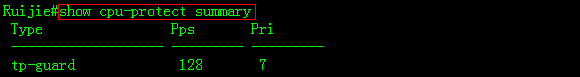
查看引擎每种报文的CPP统计值
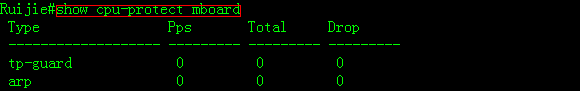
查看线卡每种报文的CPP统计值
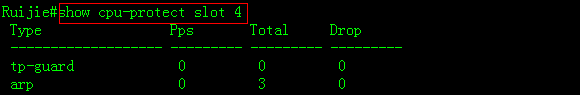
查看ICMP报文的CPP值: