这样配置防火墙双机热备,网络很难出现故障
01 实验要求
01 实验要求
部署防火墙双机热备,避免防火墙出现单点故障而导致的网络瘫痪
进行故障模拟,在双机热备的部署完成之后,关闭主设备,查看业务连通性是否收到影响
02 连通性要求
内网用户可以访问外网、服务器
外网用户可以访问服务器
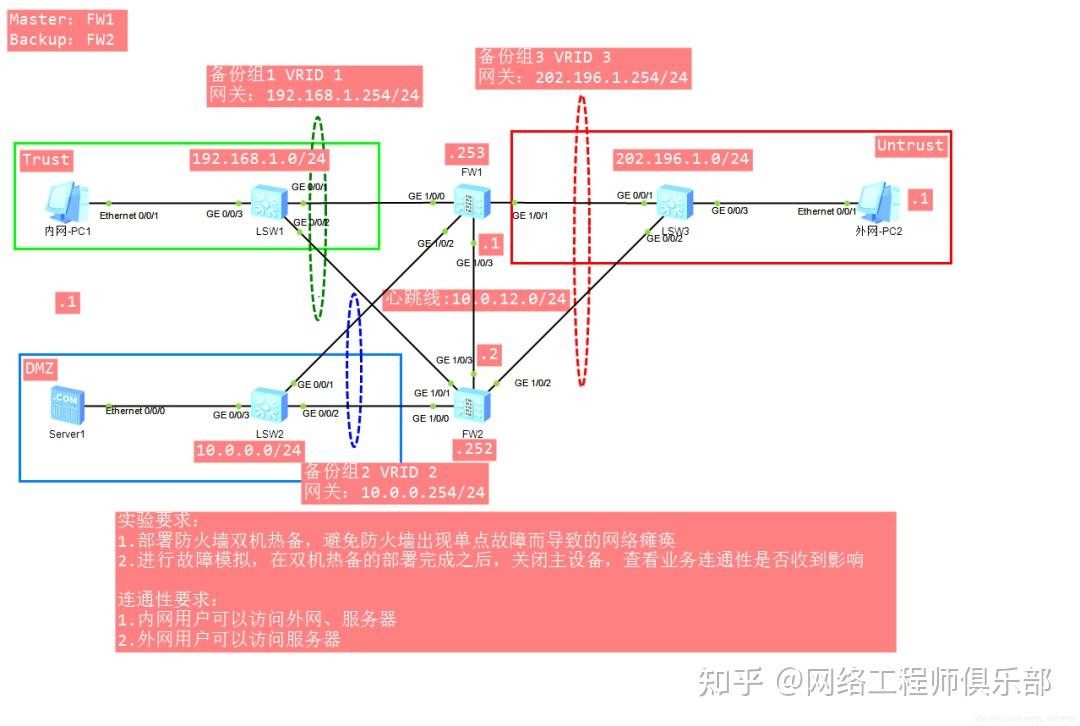
02 实验内容
01 步骤一
搭建拓扑,规划网段。配置终端和防火墙各个接口IP地址。
FW1:
[USG6000V1]int g1/0/0[USG6000V1-GigabitEthernet1/0/0]ip ad 192.168.1.253 24[USG6000V1]int g1/0/1[USG6000V1-GigabitEthernet1/0/1]ip ad 202.196.1.253 24[USG6000V1-GigabitEthernet1/0/1]int g1/0/2[USG6000V1-GigabitEthernet1/0/2]ip ad 10.0.0.253 24[USG6000V1-GigabitEthernet1/0/2]int g1/0/3[USG6000V1-GigabitEthernet1/0/3]ip ad 10.0.12.1 24FW2:
[USG6000V1]int g1/0/1[USG6000V1-GigabitEthernet1/0/1]ip ad 192.168.1.252 24[USG6000V1-GigabitEthernet1/0/1]int g1/0/0[USG6000V1-GigabitEthernet1/0/0]ip ad 10.0.0.252 24[USG6000V1-GigabitEthernet1/0/0]int g1/0/3[USG6000V1-GigabitEthernet1/0/3]ip ad 10.0.12.2 24[USG6000V1-GigabitEthernet1/0/3]int g1/0/2[USG6000V1-GigabitEthernet1/0/2]ip ad 202.196.1.252 2
02 步骤二
根据拓扑,将接口划入对应的安全区域。
注意:两个防火墙之间的心跳接口要必须放进信任区域
FW1:
[USG6000V1]firewall zone trust [USG6000V1-zone-trust]add interface g1/0/0 [USG6000V1-zone-trust]ad interface g1/0/3[USG6000V1-zone-trust]q[USG6000V1]firewall zone untrust [USG6000V1-zone-untrust]ad in g1/0/1[USG6000V1-zone-untrust]qUSG6000V1]firewall zone dmz [USG6000V1-zone-dmz]ad in g1/0/2FW2:
[USG6000V1]firewall zone trust [USG6000V1-zone-trust]ad in g1/0/3 [USG6000V1-zone-trust]ad in g1/0/1[USG6000V1-zone-trust]q[USG6000V1]firewall zone untrust [USG6000V1-zone-untrust]ad in g1/0/2[USG6000V1]firewall zone dmz [USG6000V1-zone-dmz]ad in g1/0/0
03 步骤三
配置VRRP备份组
主设备:FW1
[USG6000V1]int g1/0/0[USG6000V1-GigabitEthernet1/0/0]vrrp vrid 1 virtual-ip 192.168.1.254 active [USG6000V1-GigabitEthernet1/0/0]int g1/0/2[USG6000V1-GigabitEthernet1/0/2]vrrp vrid 2 virtual-ip 10.0.0.254 active [USG6000V1-GigabitEthernet1/0/2]int g1/0/1[USG6000V1-GigabitEthernet1/0/1]vrrp vrid 3 virtual-ip 202.196.1.254 active备份设备:FW2
[USG6000V1]int g1/0/0[USG6000V1-GigabitEthernet1/0/0]vrrp vrid 2 virtual-ip 10.0.0.254 standby [USG6000V1-GigabitEthernet1/0/0]int g1/0/1[USG6000V1-GigabitEthernet1/0/1]vrrp vrid 1 virtual-ip 192.168.1.254 standby [USG6000V1-GigabitEthernet1/0/1]int g1/0/2[USG6000V1-GigabitEthernet1/0/2]vrrp vrid 3 virtual-ip 202.196.1.254 standby我们可以通过display vrrp interface G1/0/3来查看VRRP备份组中的接口状态信息
04 步骤四
开启HRP协议并配置心跳接口和会话备份功能
FW1:
[USG6000V1]hrp enable //开启HRP功能,开启后提示符出现HRP_M(Master)HRP_M[USG6000V1]hrp interface g1/0/3 remote 10.0.12.2 //指定心跳口: hrp interface [心跳口] remote [邻居心跳口IP地址]HRP_M[USG6000V1]hrp mirror session enable //启动会话快速备份FW2:
[USG6000V1]hrp enable ////开启HRP功能,开启后提示符出现HRP_S(standby)HRP_S[USG6000V1]hrp interface g1/0/3 remote 10.0.12.1HRP_S[USG6000V1]hrp mirror session enable 我们可以通过dis hrp state查看HRP状态
05 步骤五
配置安全策列,是内网用户可以访问服务器和外网用户;外网用户只能访问服务器
注意:只需要配置Master即可,Backup设备不用配置,配置命令会自动从主设备备份到备份设备。
FW1:
HRP_M[USG6000V1]security-policy (+B) //(+B)的意思为配置同时备份到备份设备。HRP_M[USG6000V1-policy-security]rule name t2ud (+B)HRP_M[USG6000V1-policy-security-rule-t2ud]source-zone trust (+B)HRP_M[USG6000V1-policy-security-rule-t2ud]destination-zone untrust dmz (+B)HRP_M[USG6000V1-policy-security-rule-t2ud]action permit (+B)HRP_M[USG6000V1-policy-security-rule-t2ud]qHRP_M[USG6000V1-policy-security]rule name u2d (+B)HRP_M[USG6000V1-policy-security-rule-u2d]source-zone untrust (+B)HRP_M[USG6000V1-policy-security-rule-u2d]destination-zone dmz (+B)HRP_M[USG6000V1-policy-security-rule-u2d]action permit (+B)验证:
1.内网PC能够ping通服务器与外网PC
2.外网PC能ping通服务器,但是不能ping通内网PC
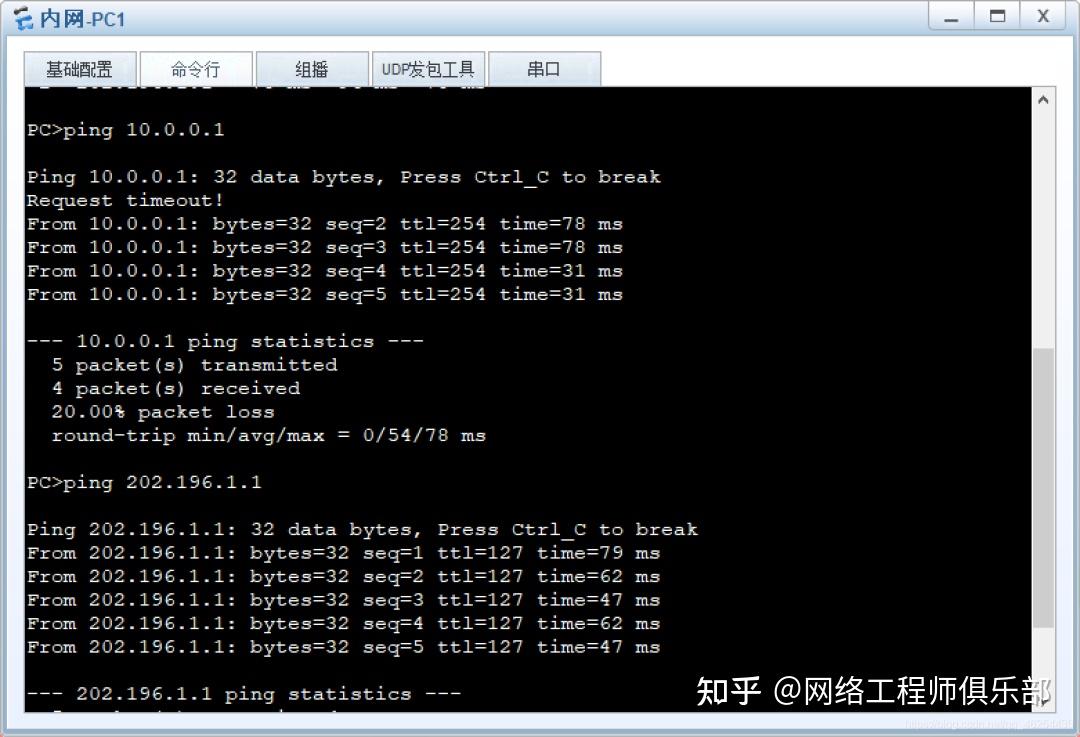
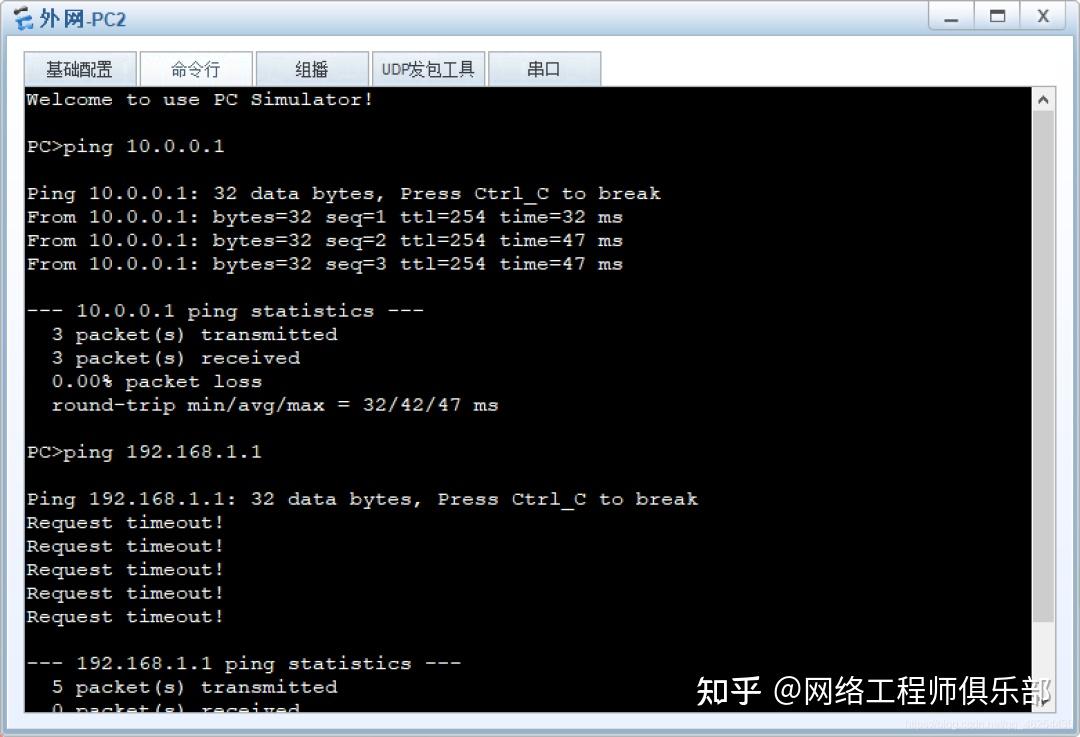
06 步骤六
将Master设备(FW1)关闭,模拟Master设备宕机,验证在Master设备宕机之后,网络的连通性。
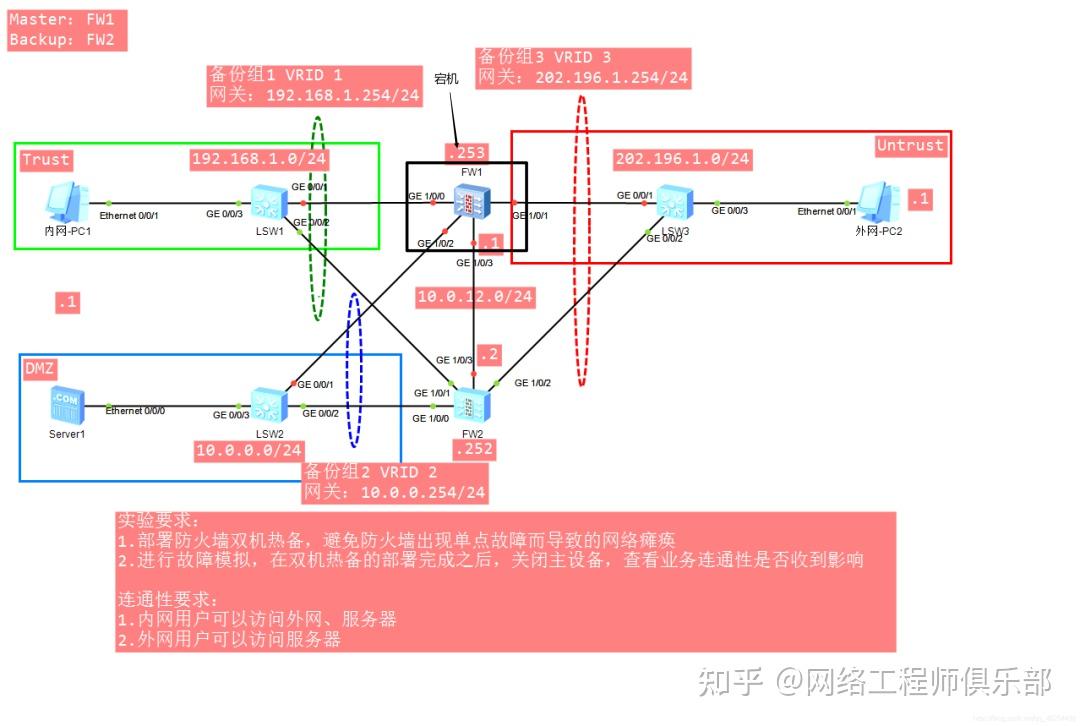
验证:
验证发现,所有前期会有一定的丢包,但是网络连通性正常,依然能够正常通信。
阅读剩余
版权声明:
作者:SE_YJ
链接:https://www.cnesa.cn/3553.html
文章版权归作者所有,未经允许请勿转载。
THE END