锐捷交换机接口基本情况检查指导书
1、广播报文增长情况检查
通过命令show int counter su up(先执行clear counters清除统计)多次show看最后一列广播报文的增长情况,若前后两次show 增长很快,增长几千或者上万则大概率存在环路----一般用来检查环路
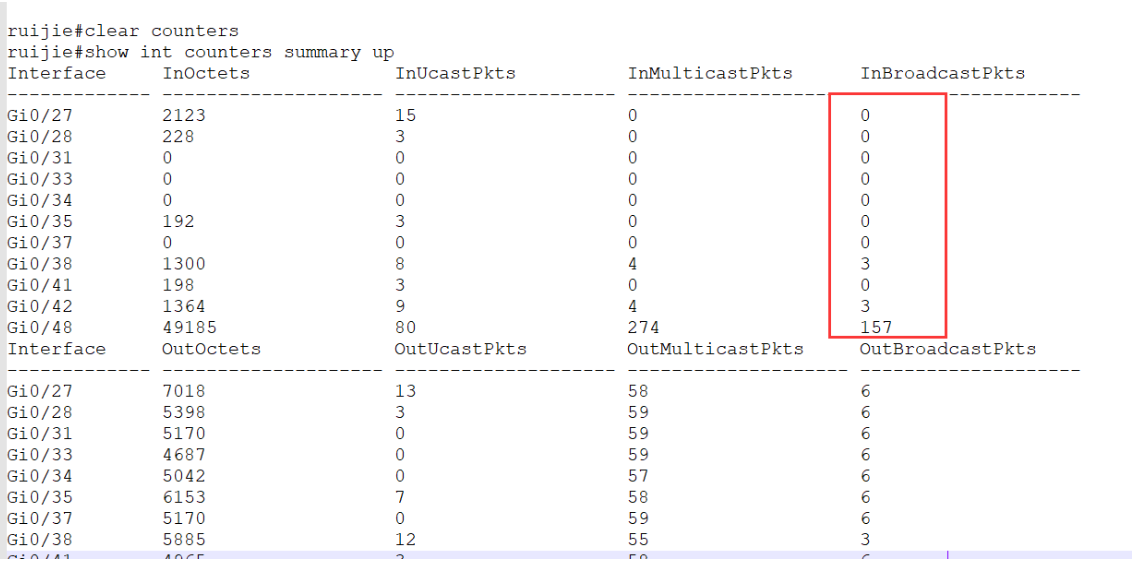
2、接口peak rate情况检查
通过命令show int查看,看接口input peak rate和out peak rate在故障时间节点附近是否有出现峰值流量
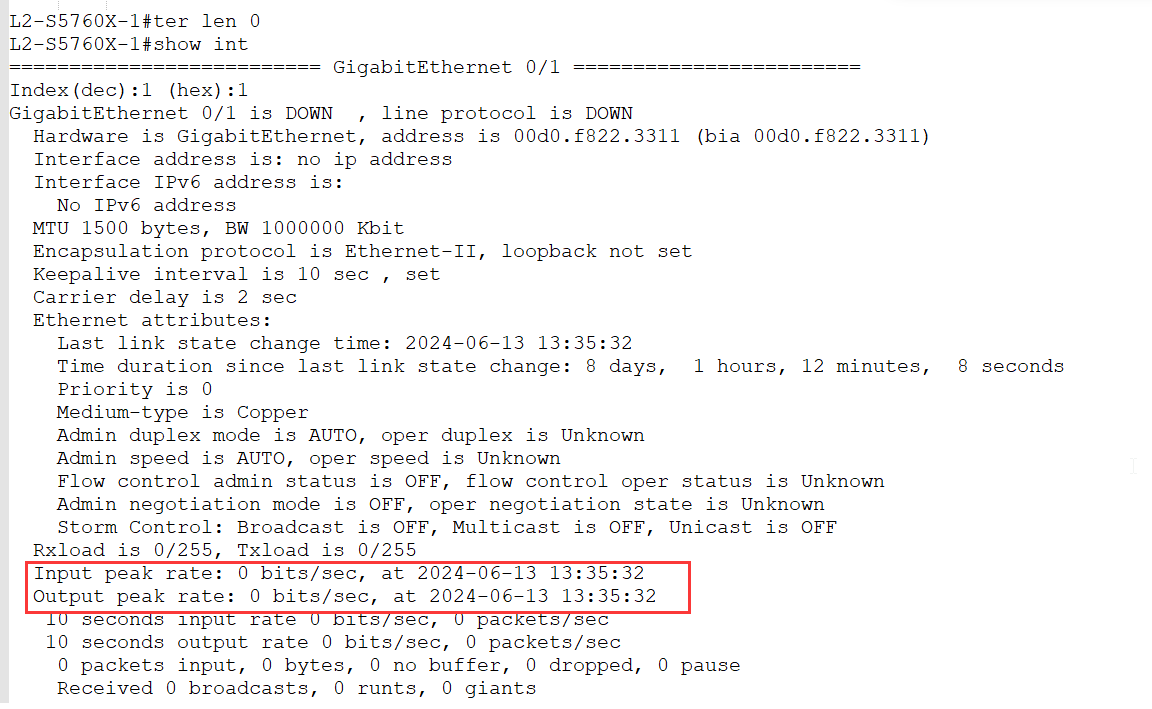
3、带宽使用率情况检查
通过命令show int usgae查看接口带宽利用率情况
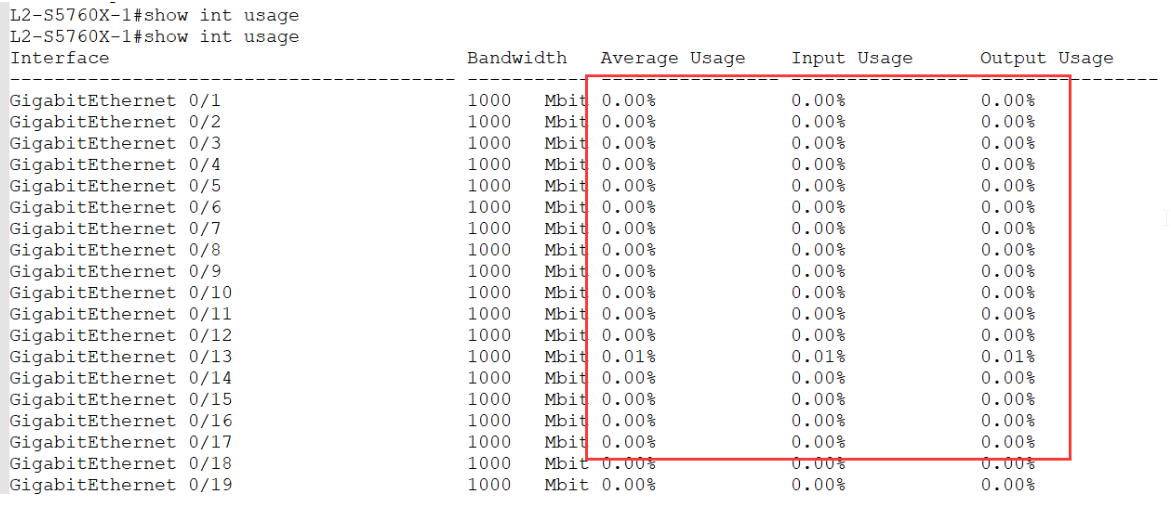
4、接口drop增长情况检查
通过命令show int查看接口下in方向和out方向是否有drop
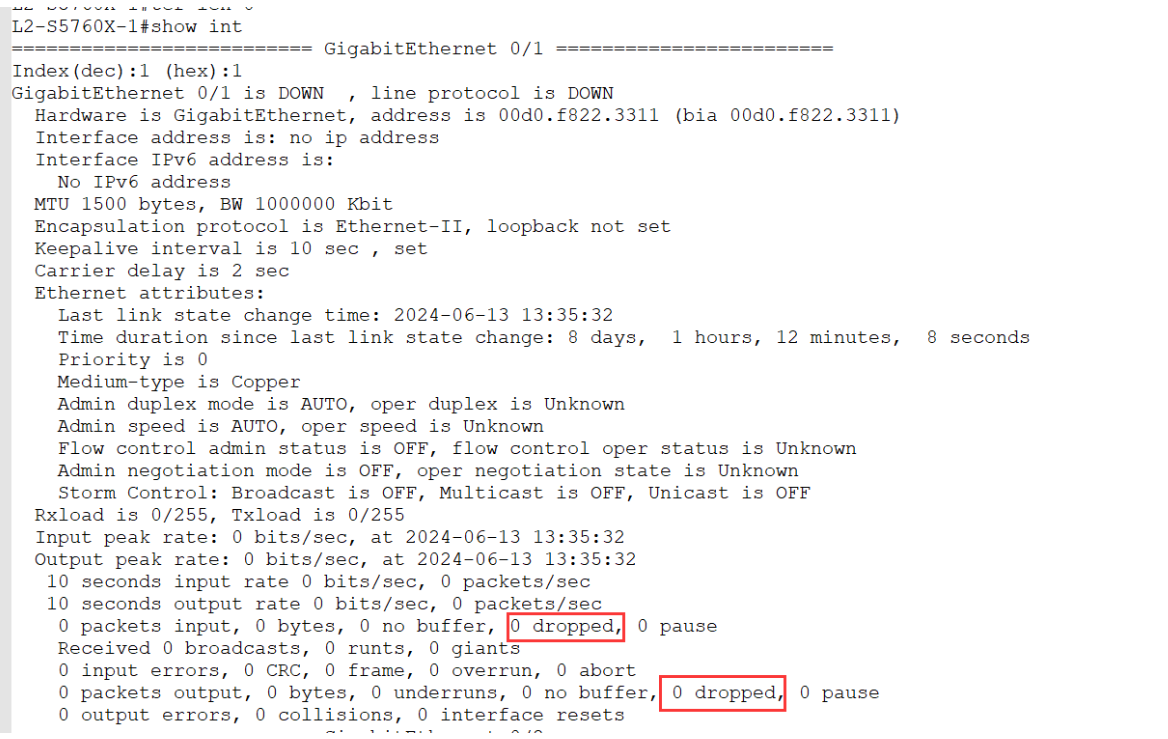
部分设备还可通过命令show int counters drops 查看
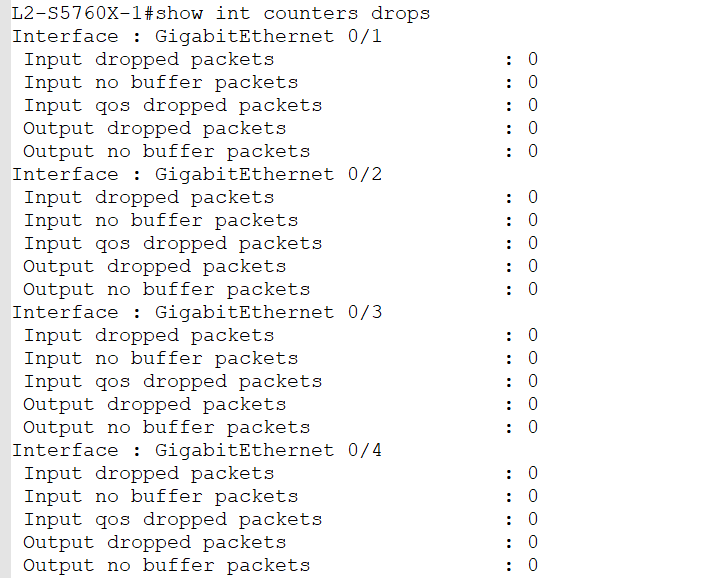
5、接口震荡情况检查
通过命令show int link-state-change statistics 查看第3列接口震荡情况,是否某些接口震荡次数很多
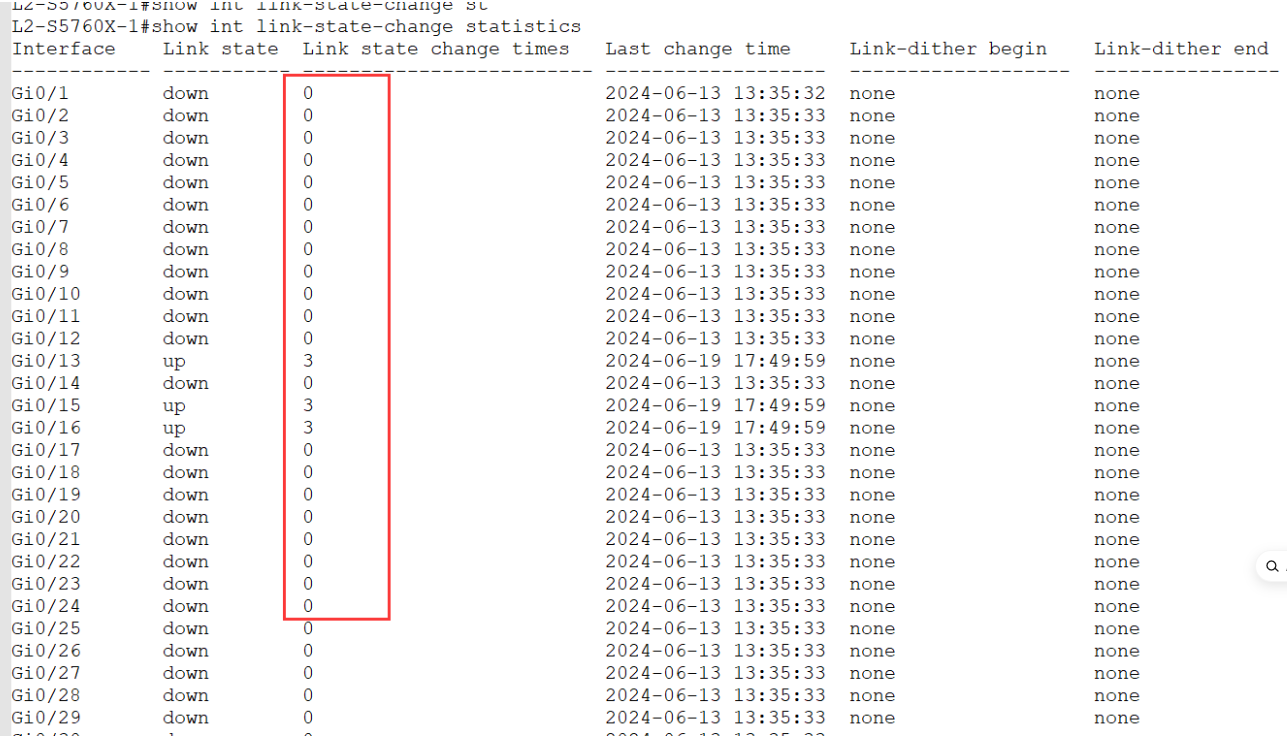
阅读剩余
版权声明:
作者:SE_You
链接:https://www.cnesa.cn/2567.html
文章版权归作者所有,未经允许请勿转载。
THE END