VMware 8.0 版本补丁更新
1、查看当前VMware vsphere 版本信息,使用putty登录控制台
vmware -v
使用命令查看到ESX主机的版本为VMware-ESXi-8.0U2-22380479
2、到vmware 官网下载新版本补丁。
官方网站补丁链接:Login | VMware Customer Connect
选择最新补丁版本(VMware-ESXi-8.0U2b-23305546)
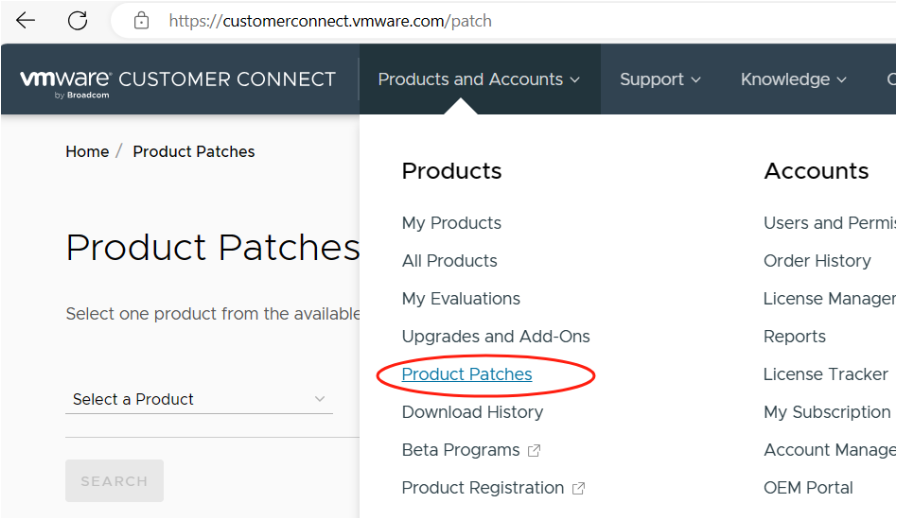
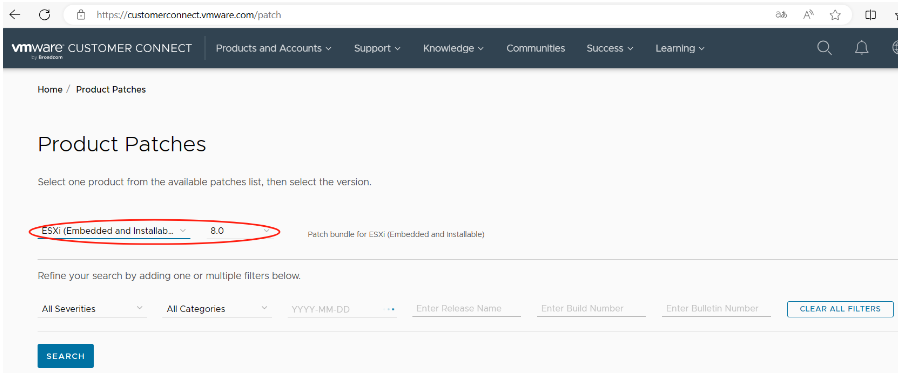
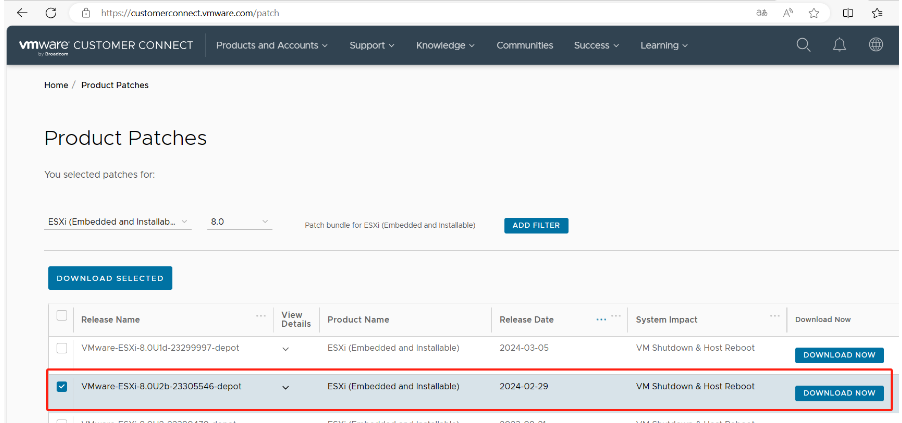
3、上传刚下载的离线Zip文件至VMware主机的数据存储
4、将ESX主机上的虚拟机关机或迁移至其它主机
5、将ESX主机置于维护模式
esxcli system maintenanceMode set --enable true
6、确认ESX主机处于维护模式
esxcli system maintenanceMode get
7、使用Zip文件更新ESXi主机、使用esxcli命令方式升级esxi
(1)到文件目录
cd /vmfs/volumes/5ff349b2-94247373-f4cc-801844f1fd18/
(2)赋予文件可执行权限
chmod a+x VMware-ESXi-8.0U2b-23305546-depot.zip
(3)检查升级文件
esxcli software sources profile list --depot=/vmfs/volumes/5ff349b2-94247373-f4cc-801844f1fd18/VMware-ESXi-8.0U2b-23305546-depot.zip
Name Vendor Acceptance Level Creation Time Modification Time
------------------------------ ------------ ---------------- ------------------- -----------------
ESXi-8.0U2sb-23305545-standard VMware, Inc. PartnerSupported 2024-02-29T00:00:00 2024-02-29T00:00:00
ESXi-8.0U2sb-23305545-no-tools VMware, Inc. PartnerSupported 2024-02-29T00:00:00 2024-02-14T06:50:08
ESXi-8.0U2b-23305546-standard VMware, Inc. PartnerSupported 2024-02-29T00:00:00 2024-02-29T00:00:00
ESXi-8.0U2b-23305546-no-tools VMware, Inc. PartnerSupported 2024-02-29T00:00:00 2024-02-14T08:21:05
(4)执行升级操作
esxcli software profile update --depot=/vmfs/volumes/5ff349b2-94247373-f4cc-801844f1fd18/VMware-ESXi-8.0U2b-23305546-depot.zip --profile=ESXi-8.0U2b-23305546-standard
8、补丁更新后,重启ESX主机,
9、ESX退出维护模式
esxcli system maintenanceMode set --enable no
esxcli system maintenanceMode get
10、开启虚拟机