锐捷交换机密码恢复6
11.x版本密码恢复
2、Uboot层不支持“main_config_password_clear”命令恢复(在第一种不能解决时使用)
密码恢复注意事项
1、做密码恢复时,请先准备好配置线。
2、密码恢复是在重启设备时进入CTRL层完成的操作,需要断开网络进行。请在方便断网时进行密码恢复。
3、请严格按照操作步骤,操作不当会造成配置丢失。
一、应用需求
当管理员忘记登陆密码,无法正常进入到配置模式进行设备管理,则需要使用配置线进入CTRL层进行密码恢复。
二、组网拓扑

三、配置要点
1、使用配置线连接设备的console口;
注:密码恢复需要准备好配置线(console线),密码恢复过程中,需要重启设备在CTRL层操作完成;
2、用超级终端配置网络设备,设置参考“功能配置> 1、基础配置> Console方式登陆”章节
1)手动对设备进行下电重启
2)当出现Ctrl+C 提示时,在键盘上同时按下CTRL键和C键,进入bootloader菜单
====== BootLoader Menu("Ctrl+Z" to upper level) ======
TOP menu items.
************************************************
- Tftp utilities.
- XModem utilities.
- Run main.
- SetMac utilities.
- Scattered utilities.
- Set Module Serial
************************************************
Press a key to run the command:
3)按ctrl + q,然后输入ubootui,回车后马上按一次ctrl + p
s29xs#ubootui
Leaving simple UI....
s29xs#
4)输入如下命令:
s29xs#setenv runlevel 2
s29xs#run linux
Creating 1 MTD partitions on "nand0":
0x000001000000-0x000002e00000 : "mtd=6"
UBI: attaching mtd1 to ubi0
UBI: physical eraseblock size: 131072 bytes (128 KiB)
UBI: logical eraseblock size: 126976 bytes
UBI: smallest flash I/O unit: 2048
UBI: VID header offset: 2048 (aligned 2048)
UBI: data offset: 4096
UBI: attached mtd1 to ubi0
UBI: MTD device name: "mtd=6"
UBI: MTD device size: 30 MiB
UBI: number of good PEBs: 240
UBI: number of bad PEBs: 0
UBI: max. allowed volumes: 128
UBI: wear-leveling threshold: 4096
UBI: number of internal volumes: 1
UBI: number of user volumes: 1
UBI: available PEBs: 19
UBI: total number of reserved PEBs: 221
UBI: number of PEBs reserved for bad PEB handling: 2
UBI: max/mean erase counter: 2/0
UBIFS: recovery needed
UBIFS: recovery deferred
UBIFS: mounted UBI device 0, volume 0, name "kernel"
UBIFS: mounted read-only
UBIFS: file system size: 26030080 bytes (25420 KiB, 24 MiB, 205 LEBs)
UBIFS: journal size: 3682304 bytes (3596 KiB, 3 MiB, 29 LEBs)
UBIFS: media format: w4/r0 (latest is w4/r0)
UBIFS: default compressor: LZO
UBIFS: reserved for root: 0 bytes (0 KiB)
Unmounting UBIFS volume kernel!
Uncompressing Kernel Image ... OK
Loading Device Tree to 823fc000, end 823ff593 ... OK
Starting kernel ...
5)执行如下命令,注意命令之间的空格。
~ #
~ # cd /data/
/data # ls
/data # mv config.text config.bak
/data # sync
/data # reboot
6)重启完成后,恢复配置文件
Ruijie>enable ----->进入特权模式
Ruijie#copy config.bak config.text
如果以上命令报错,则使用以下命令恢复配置文件:
Ruijie#copy flash:config.bak flash:config.text
然后用以下命令使配置生效:
Ruijie#copy startup-config running-config
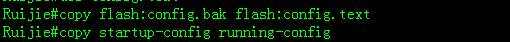
7)修改密码
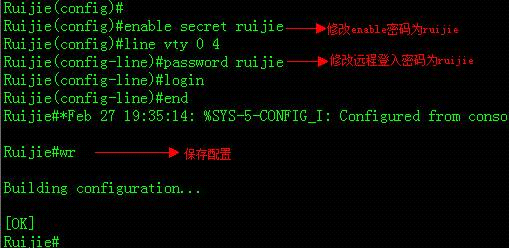
四、功能验证
重新登入交换机,使用新创建的用户名和密码登入,确认是否登入成功。