FusionCompute 虚拟机磁盘无法扩容
问题描述
客户的一台虚拟机在运行一段时间后,磁盘空间不足,于是想对虚拟机的磁盘进行扩容,发现在操作过程中没有“调整容量”的选项,如下图:
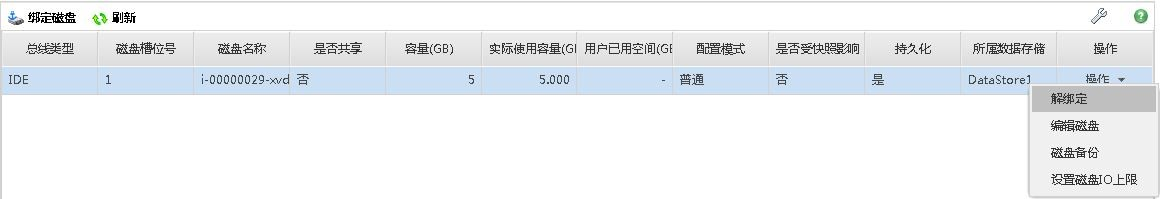
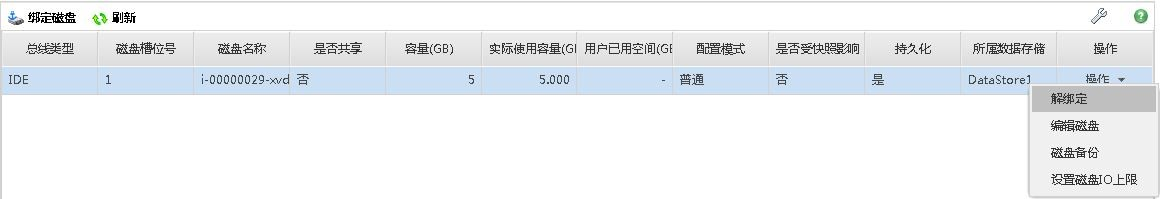
处理过程
在FusionCompute中,数据存储有两种类型,两种数据存储支持的虚拟机磁盘又不同,详细如下表:
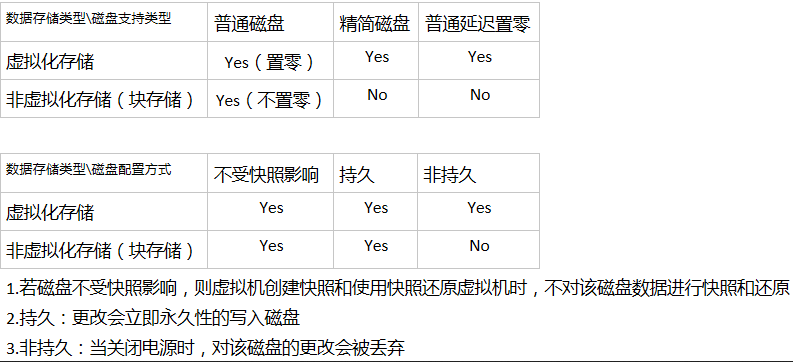
“调整容量”、磁盘精简和虚拟机快照等功能需要在虚拟化存储中才可以支持。
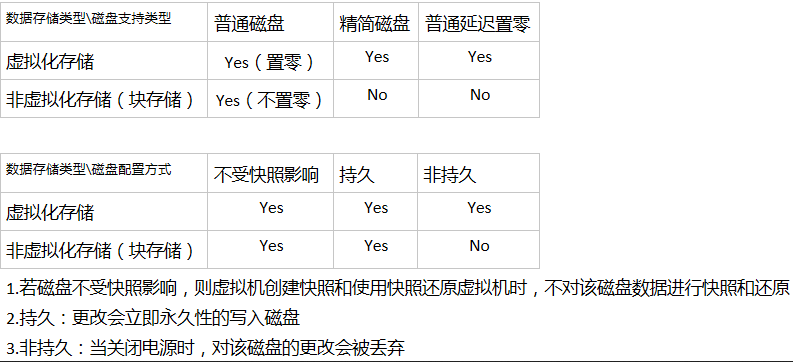
“调整容量”、磁盘精简和虚拟机快照等功能需要在虚拟化存储中才可以支持。
解决方案
将虚拟机的迁移到虚拟化存储中去,再进行操作。做此操作前务必确认操作系统支持磁盘扩容。
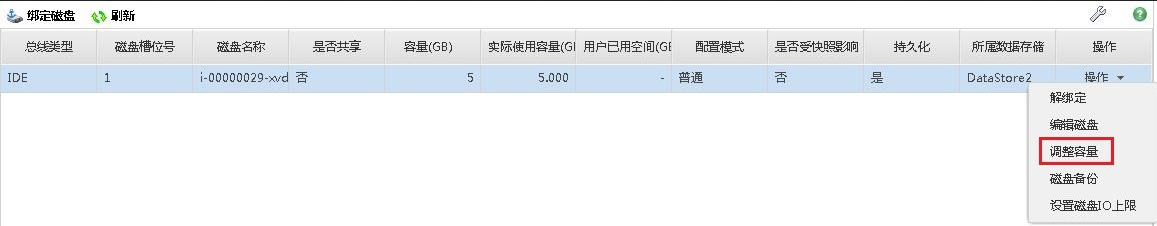
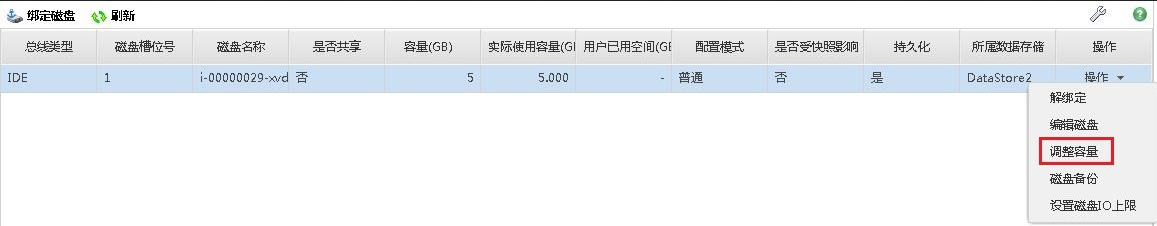
阅读剩余
版权声明:
作者:SE_You
链接:https://www.cnesa.cn/1763.html
文章版权归作者所有,未经允许请勿转载。
THE END