R3自动化部署创建基础架构虚拟机时报错“网络不可达”
问题描述
自动化部署基础架构虚拟机时提示母机到虚拟机网络不可达,如下图:


告警信息
无
处理过程
1、登陆虚拟机VDS-AD-1,查看网卡配置。其中一块网卡已自动配置IP:169.254.136.116,说明虚拟机分配IP成功
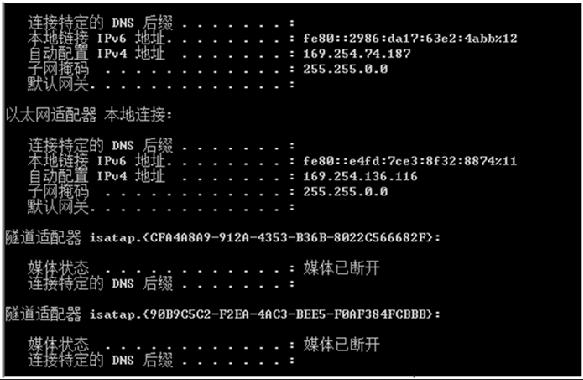
2、登陆交换机查看虚拟机所在节点端口情况。发现虚拟机对应的物理业务网口8未加入规划的业务VLAN35
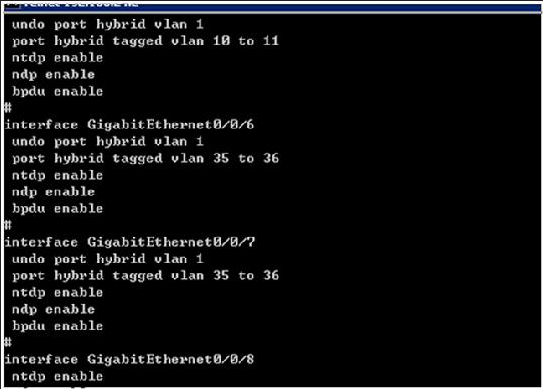
3、将8号口加入VLAN35,随后母机再次ping虚拟机。网络可达

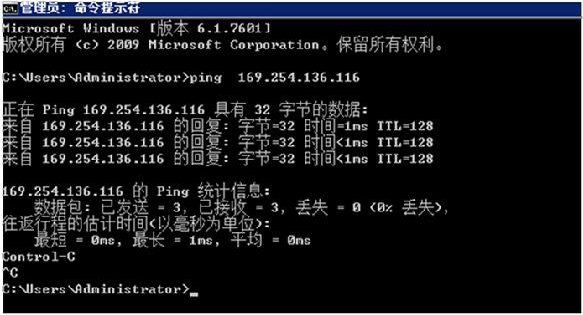
4、在自动化部署界面点击“开始”,继续自动化部署。顺利部署基础架构虚拟机
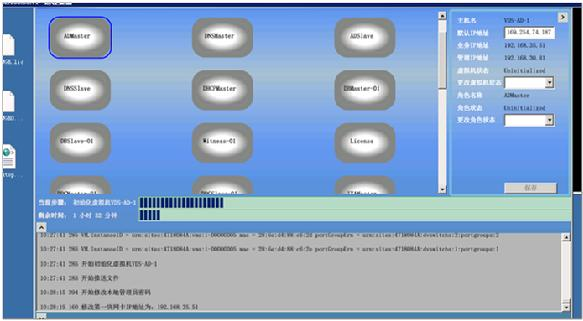
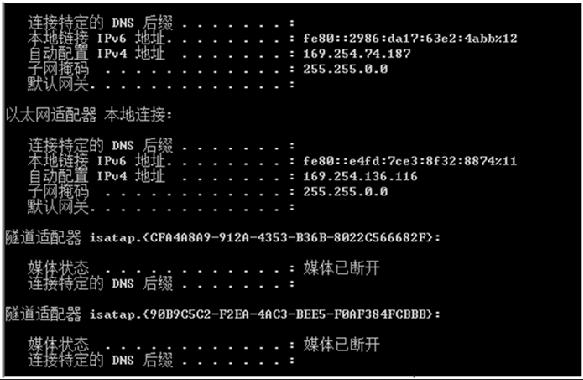
2、登陆交换机查看虚拟机所在节点端口情况。发现虚拟机对应的物理业务网口8未加入规划的业务VLAN35
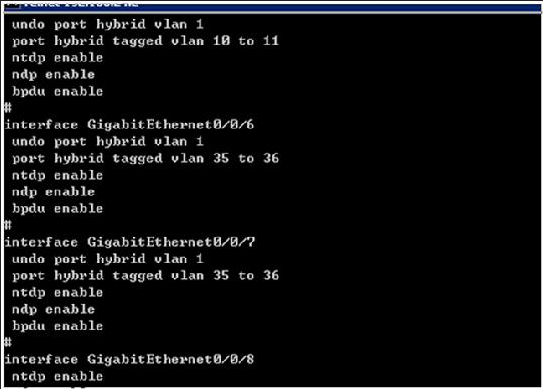
3、将8号口加入VLAN35,随后母机再次ping虚拟机。网络可达

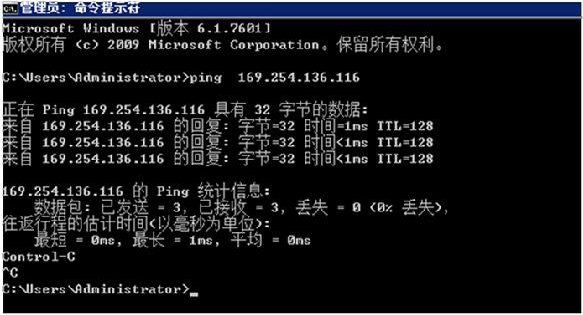
4、在自动化部署界面点击“开始”,继续自动化部署。顺利部署基础架构虚拟机
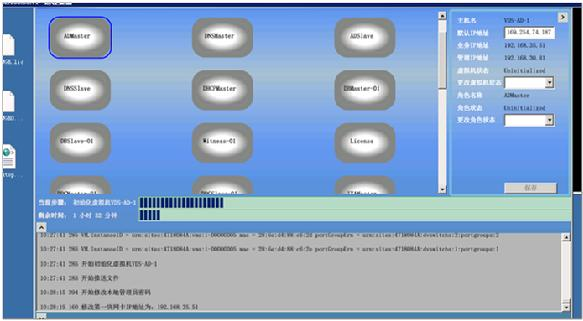
根因
虚拟机对应的物理业务网口未加入规划的业务VLAN导致网络不通。
建议与总结
自动化部署过程中报错问题多为网络问题,在自动化部署之前,需保证所规划的网络正常。
阅读剩余
版权声明:
作者:SE_You
链接:https://www.cnesa.cn/1421.html
文章版权归作者所有,未经允许请勿转载。
THE END