CE交换机查看和修改VLANIF接口带宽的方法
背景介绍:
OSPF接口开销值的计算公式为:接口开销=带宽参考值/接口带宽,取计算结果的整数部分作为接口开销值(当结果小于1时取1)。因此,通过bandwidth-reference命令设置带宽参考值,可以改变接口的开销值,从而调整OSPF的路由选路。
缺省情况下,带宽参考值为100Mbit/s,即cost=100000000/bandwidth。
设备实现时考虑vlanif可能有多个成员口没有有固定的带宽取值,因此将vlanif接口带宽固定为1G,以此作为计算cost值的实际接口带宽。如下示例,默认情况下查看vlanif接口的cost为1。
[~HUAWEI]display ospf interface vlanif 1
OSPF Process 1 with Router ID 1.1.1.1
Area: 0.0.0.0 MPLS TE not enabled
Interface: 1.1.1.1 (Vlanif1)
Cost: 1 State: DR Type: Broadcast MTU: 1500
Priority: 1
Designated Router: 1.1.1.1
Backup Designated Router: 0.0.0.0
Timers: Hello 10 , Dead 40 , Wait 40 , Poll 120 , Retransmit 5 , Transmit Delay 1
一、CE交换机查看VLANIF接口带宽的方法
1、通过display interface vlanif x //记住ifindex后字段
[~HUAWEI]display interface Vlanif 1
Vlanif1 current state : UP (ifindex: 15)
Line protocol current state : UP
Last line protocol up time : 2019-02-19 16:53:51
Description:
Route Port,The Maximum Transmit Unit is 1500
Internet Address is 1.1.1.1/24
IP Sending Frames' Format is PKTFMT_ETHNT_2, Hardware address is 707b-e867-4515
Physical is VLANIF
2、诊断视图下display ifm interface-info interface x | in BW
[~HUAWEI]diag
[~HUAWEI-diagnose]display ifm interface-info interface 15 | in BW
IfInfo:BWNeg(1004) Value(HEX):3B9ACA00 00000000
3、通过Value后的3B9ACA00换算为十进制为1000000000,即为1G
使用计算器(查看>程序员),在十六进制下输入3B9ACA00
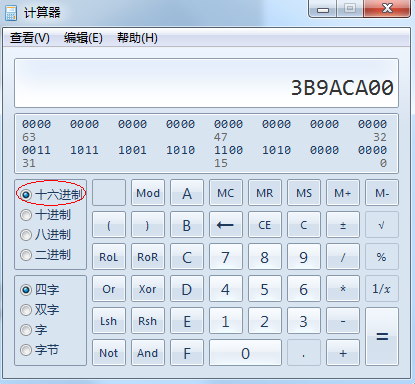
再选择十进制
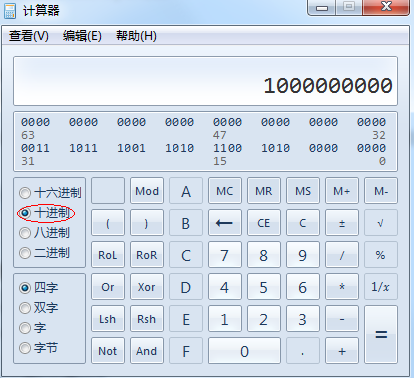
二、CE交换机修改VLANIF接口带宽的方法
bandwidth命令用来设置VLANIF接口的带宽(bandwidth),假设改为10Mbit/s(即10000000bit/s)。
[~HUAWEI]int vlanif 1
[~HUAWEI-Vlanif1]bandwidth 10
[*HUAWEI-Vlanif1]commit
[~HUAWEI-Vlanif1]diag
[~HUAWEI-diagnose]display ifm interface-info interface 15 | in BW
IfInfo:BWNeg(1004) Value(HEX):00989680 00000000
说明:00989680换算为十进制为10000000,即为10M
再查看该VLANIF接口时发现cost变为10了(cost=100000000/10000000=10)
[~HUAWEI-diagnose]display ospf interface vlanif 1
OSPF Process 1 with Router ID 1.1.1.1
Area: 0.0.0.0 MPLS TE not enabled
Interface: 1.1.1.1 (Vlanif1)
Cost: 10 State: DR Type: Broadcast MTU: 1500
Priority: 1
Designated Router: 1.1.1.1
Backup Designated Router: 0.0.0.0
Timers: Hello 10 , Dead 40 , Wait 40 , Poll 120 , Retransmit 5 , Transmit Delay 1